Research planning, interviewing, user flows, social listening, video prototyping, prototyping in Figma and Framer
A middle school student today is navigating a much different digital landscape from a middle school student a few years ago. Middle school me was busy playing 8 Ball Pool on Miniclip; today's middle schoolers are navigating social media platforms rife with content designed to get clicks, sometimes at the expense of the truth. Developing digital literacy from a young age is therefore critical.
Given that over half of 12-15 year olds go to social media as their regular source of information with only 2% having the basic literacy skills to tell real from fake news, we posed the following design question:
How can we equip middle schoolers with the tools to be able to critically evaluate digital information?
Design question in hand, we were ready to dive into research with four main research questions:
RESEARCH QUESTION
What are the best ways to teach middle schoolers to evaluate digital information?
RESEARCH QUESTION
What are middle schoolers’ experiences with learning about misinformation?
RESEARCH QUESTION
When it comes to their kids' online activities and experiences with misinformation, what are parents' primary concerns?
RESEARCH QUESTION
Where are the gaps in existing tools designed to help kids understand misinformation?
I conducted social listening, led the development of our interview guide, and conducted interviews.
In addition to our interview questions, we also had participants view different websites containing true and false information. We wanted to see how they thought about and navigated information online.
Interestingly, all of our participants—even the most confident ones—mistook at least some misinformation for truth.
Here I'm conducting an interview wherein the participant is analyzing a hoax website about a fictional species of octopus.
INSIGHT 1
Parent priorities include internet safety and finding a balance between allowing independence and monitoring their kids.
INSIGHT 2
Middle schoolers have learned about misinformation in class but do not find it engaging, not convinced that misinformation is a real issue.
INSIGHT 3
When uncertain whether something is true, teenagers tend to rely on their peers’ opinions.
INSIGHT 4
There are many existing tools targeting misinformation, but few know of them and they require the assistance of parents and/or teachers.
We aggregated our findings into three personas so that we could keep their unique needs in mind while developing our final design.
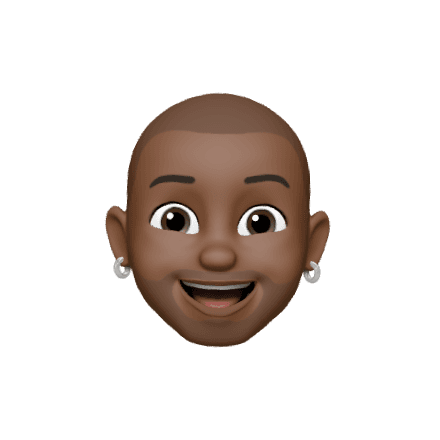
Don't Care Daniel
14 years old
Wants to feel a sense of agency; wants to prove his independence to parents and teachers
Misinformation is "boring", thinks he can't be fooled
Needs to feel engaged when learning new material or he loses interest
Avid Tiktok and Snapchat user

11 years old
Doesn't feel comfortable with her own ability to parse digital information
Eager to learn, but needs helpful tips
Relies on her social circle when she's uncertain
Avid Discord and Snapchat user
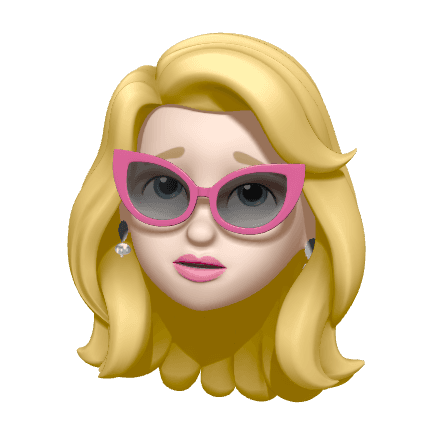
Taking into consideration our research findings and personas, we knew we needed to strike a balance to satisfy both kids and parents.
REQUIREMENT 1
Have an element of transparency which satisfies parents’ concerns regarding their child’s online safety.
REQUIREMENT 2
Raise awareness about misinformation in a way that is engaging for a middle school student.
REQUIREMENT 3
Leverage the tendency to rely on friends by incorporating a social element.
REQUIREMENT 4
Recognize users’ increasing agency by allowing them to use our solution without the assistance of parents or teachers.
In our early ideation sessions, I came up with concepts that attempted to leverage technology that kids were already using.

CONCEPT 1
Pokémon Go
A Pokémon-Go style AR app with misinformation-themed challenges throughout a user's physical environment.
But what about safety considerations for kids out on their own outside? And what about barriers to adoption if this was proposed as a stand-alone app?
CONCEPT 2
Scavenger Hunt
A social digital scavenger hunt would allow users to find instances of misinformation "in the wild", log, and discuss them with other users.
This concept placed a significant burden on content moderation and may not have been as engaging as some of the other ideas.


FEATURE 3
AR Social Media Filter
An AR social media filter in which the user tilts his or her head to respond to trivia questions. Inspired by similar viral Instagram filters.
Since the AR social media filter would live on social media, it was already in the perfect place to reach our target users!
Considering that there are many existing tools for learning about misinformation, the gap that we really needed to fill here was with regard to how to generate interest in learning in the first place.
Social media filters are primed to go viral through users' shares to their Stories. Social media trends are familiar and generate a lot of interest in participating, particularly for middle schoolers who are concerned with the opinions of their peers.
Since this format does not necessarily lend itself to extensive learning, a trivia filter would act as a bridge to deeper learning, connecting users to external resources. If interest is sparked, kids may be more receptive to learning more outside of the filter.
An AR social media filter would appeal to Don't Care Daniel's competitive side.
Next, we created storyboards to envision how each of our personas would engage with an AR trivia game; I created the following scenario in which the game taps into Daniel's desires to fit in with his friends and prove his abilities to his teacher.
We also had to think through the flow of the gameplay.
A user plays for the first time, looping through a set questions before landing on the results page, where he or she can challenge a friend, share progress, or follow links to external resources.

Early prototyping highlighted a problem—more text slowed the flow of the game and made gameplay feel laborious.
Usability testing helped us understand how long users might actually take to read and respond to each question. The screens below, for example, have so much content that it interferes with the user's gameplay.
So we watched users play in usability testing sessions, and iterated based on their feedback.
I wrote a usability testing script and conducted one of our three test sessions. Due to time constraints, only one of our sessions was with a target user. Through testing, we wanted to know:
Are the instructions clear? Is the use intuitive?
Is the difficulty level appropriately challenging?
Would users be inclined to use the Share function?
Is the amount of text content suitable, or does it interrupt the flow of gameplay?
Here is some of our feedback, as well as what we did to address these issues in our final design.
“[It might] take some time to learn.”
Participant quote from a 12-year old male participant
Users either missed the text instructions or found that the font was too small.
We swapped the text instructions for a video demo for first-time users.
“I was expecting to get feedback.”
Participant quote from a 10-year old male participant
Users needed clearer feedback after they performed gestures.
In response to this, we changed the elements to outlines that “filled in” on the interaction.
Testing our prototype with a volunteer.
The final design was noticeably more vibrant, featuring less text, with the aim of creating a smoother and more exciting gameplay experience.

KEY DESIGN DECISION 1
Share to Story
Giving users the ability to share their score on their Stories leverages current social media trends in order to generate interest around the topic of misinformation.
KEY DESIGN DECISION 2
"Help" Button
To support learning, we added an "Unsure" option so that users can return to those question later on and ask their friends. This can help foster discussions about misinformation, which is particularly helpful for users like Uncertain Alyssa who tend to rely on their friends.


KEY DESIGN DECISION 3
Scores
Scores are designed to motivate continued engagement as users complete different question sets. That they can be viewed by a user’s friend list serves to appeal to users like Don’t Care Daniel, who are motivated by a desire to prove themselves to their peers.
Through this project, I learned the importance of engaging with users where they are. In this particular case, it involved leveraging popular online trends to resonate with the youth audience.
It's fascinating to observe that since the completion of this project in 2021, Reels (Instagram) and TikTok have surged in popularity, particularly with their interactive AR filters, which have become ubiquitous, underscoring the impact and influence of online trends.









